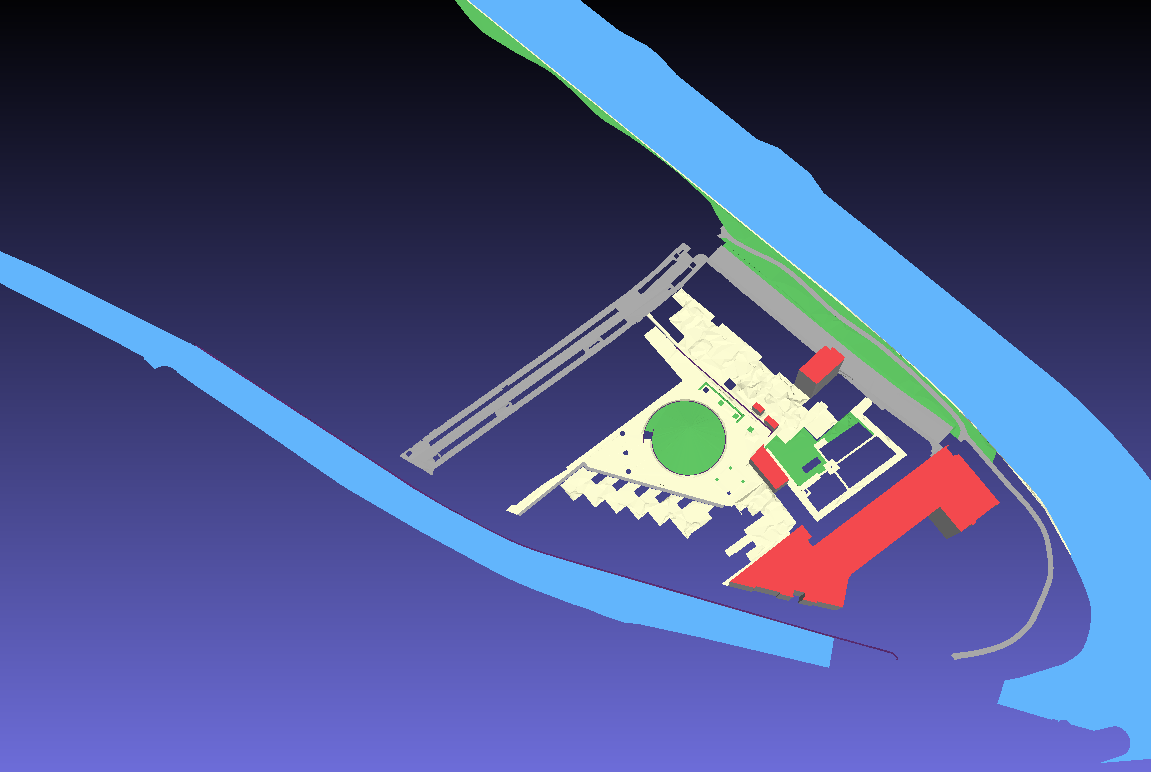options
building_radius_vertex_elevation: 3.0 # Radius in meters used for point-vertex distance between 3D points and vertices of building polygons, radius_vertex_elevation used when not specified
radius_vertex_elevation: 1.0 # Radius in meters used for point-vertex distance between 3D points and vertices of polygons
threshold_jump_edges: 0.5 # Threshold in meters for stitching adjacent objects, when the height difference is larger then the threshold a vertical wall is created
threshold_bridge_jump_edges: 0.5 # Threshold in meters for stitching bridges to adjacent objects, if not specified it falls back to threshold_jump_edges
max_angle_curvepolygon: 0.0 # The largest allowed angle along the stroked arc of a curved polygon. Use zero for the default setting. (https://gdal.org/doxygen/ogr__api_8h.html#a87f8bce40c82b3513e36109ea051dff2)
extent: xmin, ymin, xmax, ymax # Filter the input polygons to this extent
radius_vertex_elevation
Default value: 1.0m. Describes the maximum distance between a vertex and a height points. If the point is within radius of the vertex it will be stored in the vertex height list.
From the image below it is shown what is meant with the radius vertex elevation. The distance to the vertex on the edge of the building in blue is calcuated for each height point and if the point is within the red buffer distance the point is used.
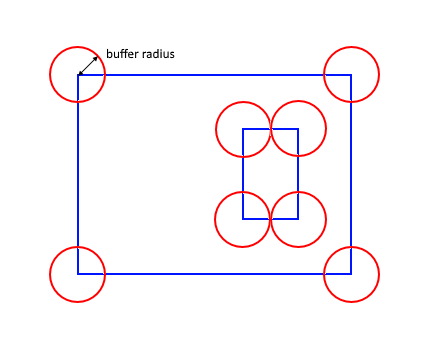
building_radius_vertex_elevation
Default value: 3.0m. Same as radius_vertex_elevation but specific to vertices of buildings. Radius for buildings is larger for finding appropriate ground points due to shading effects of the building itself. In locations where streets are narrow and buildings close to each other it can be hard to find ground points. By setting a larger radius this can be solved. In cases with lots of relief, a larger radius can introduce an incorrect ground height since too many points are taken into account.
threshold_jump_edges
Default value: 0.5m. When stitching objects their height difference is taken into account. This threshold sets the minimum height difference between to objects to result in a vertical wall to be created. Two objects with a height difference smaller then the threshold will be stitched by adjusting their heights based on set rules.
threshold_bridge_jump_edges
Default value: 0.5m. Same as threshold_jump_edges but specific for bridges. In the case of bridges the threshold must sometimes be set to a larger value due to a lower accuracy in height data of the terrain around a bridge. Mostly the case when using Dense Matching point clouds.
max_angle_curvepolygon
Default value: 4 degrees. Use this setting when using curved polygons as input. Creation of a 3D object from an arc is not possible. Therefore the arcs need to be stroked to lines. The OGR algorithm strokes the arcs identical in both directions of the arc. Because of this the topology is maintained and assured for the stroked lines. Please refer to the OGR API documentation for the function OGR_G_ApproximateArcAngles() that is used to stroke an arc to a line string.
extent
Download YAML and OBJ As one can see from the examples below, all objects of which its bounding box intersects with the extent is added to the output. This can be used to clip an area without the need to change input configuration.
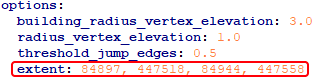
There are several areas clipped to show the results. In the following image the used extents are shown and their colors represent that of the results below.

Green extent Download YAML and OBJ
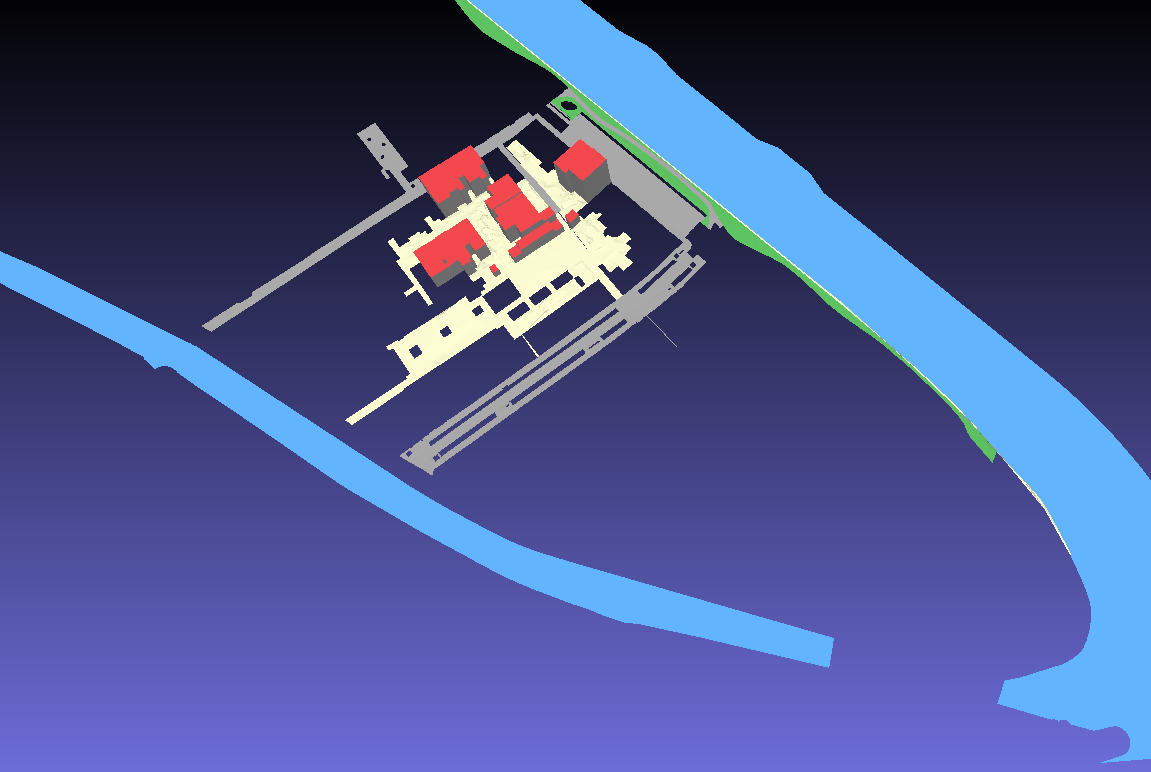
Blue extent Download YAML and OBJ
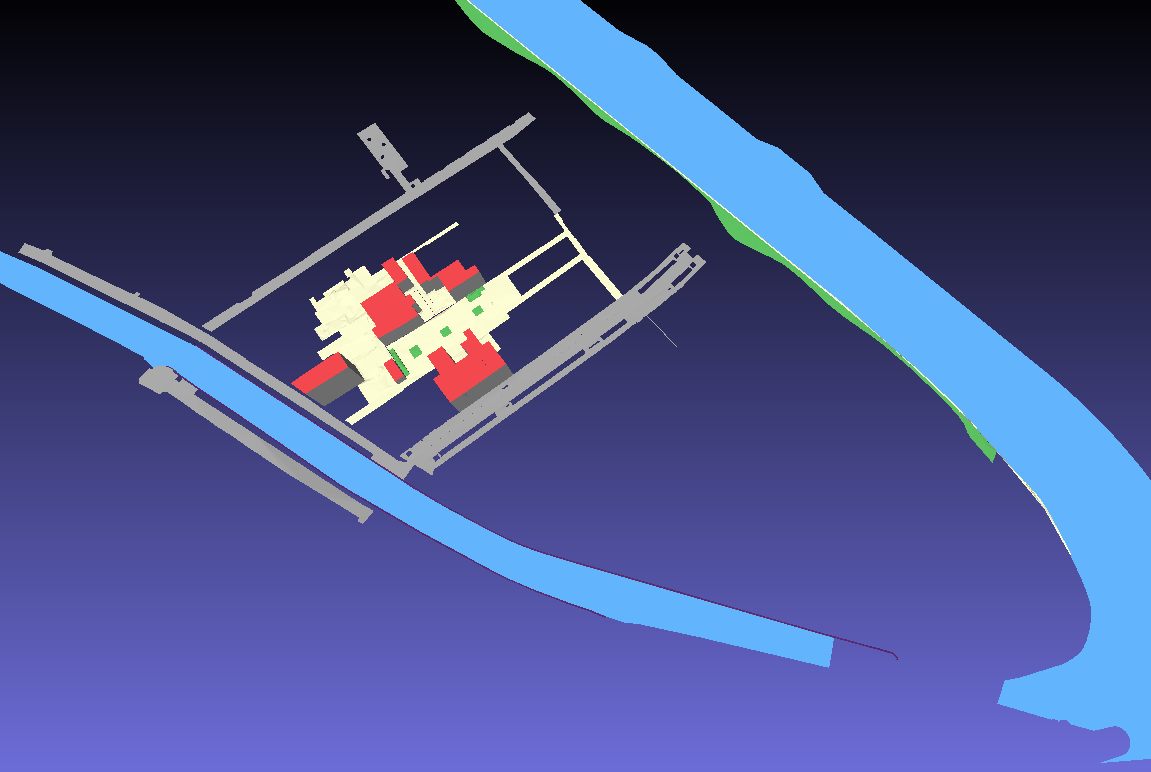
Purple extent Download YAML and OBJ

Red extent Download YAML and OBJ